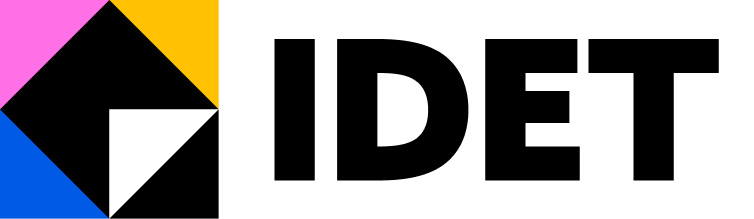6 tips for successful teleworking from home

Many French people are now forced to work from home, without necessarily being prepared for it. This is not always easy to do: how do you manage your concentration, your time, the distance from your colleagues? What tools should be used? How can you organise yourself and find a way to work from home in the weeks to come? Discover 6 tips to work efficiently from home!
Tip 1: Define and set up a workspace
Working at home is difficult, especially if you are working in a place that is not designed for it. As far as possible, avoid the bed or the sofa. Instead, use a desk or table in a well-lit, quiet place. The aim is to create a space dedicated exclusively to work. Even if it's small, even if it's not very comfortable, it's essential for the mind to be able to leave the workplace in the evening and to have a separation, even a symbolic one, between work and home.
Ideally, try to set up an ergonomic workstation following the advice in the diagram below. If possible, position your desk perpendicular to a window.

Tip 2: Discipline yourself
It's not easy to keep the pace when you work from home. To stay efficient, you set your alarm clock, get dressed, set a schedule and take breaks!
It is necessary to organise your day in the same way as in the office, including the lunch break:
- Make a to-do list of the things you want to achieve during the day.
- Set times: beginning and end of the day, mealtime mealtime. Don't eat lunch in front of your computer, plan a lunch break like you would at work. Take time for yourself!
- FTake a 15-minute break every 2 hours away from the workstation.
- Change position every 20 minutes to increase blood circulation.
- Provide regular feedback to the manager to keep him/her informed of the progress of his/her work (the rhythm of this feedback will depend on the type and level of autonomy of the employee: daily, weekly, fortnightly, etc.).
- Knowing how to close your files in the evening and how to put away your computer and business phone at the end of the working day.
Note: It is important to agree on the method/tools for monitoring the work with your supervisor(s) and colleagues. Good management requires trust, but this does not exclude control.
Tip 3: Adopt the right tools for remote collaboration
Today, very powerful "all-in-one" tools allow for efficient remote collaboration.
- Microsoft Teams, Google G Suite, Slack : ForFor team collaboration (team forum,video or audio conferencing, instant messaging, shared folders allowingco-editing). Make the tool offered by your company your own if you have one.
- Klaxoon : For brainstorming and remote meeting facilitation (post-it brainstorming, voting, polling).
- iObeya, Trello : For set up a a management visual team management integrating a monitoring of tasks, monitoring of indicators.
Tip 4: Stay in touch and participate in remote meetings
When teleworking for long periods, it is recommended to favour video-conference interactions in order to benefit also from non-verbal communication and to maintain the social link between employees. Remember to be presentable (hence rule no. 2, impose discipline!) and avoid embarrassing photos in the background. Prefer plain backgrounds.
Thanks to digital tools (telephone, e-mail, instant messaging, video, audio conferencing, etc.) you should be able to :
- Communicating with colleagues and management
- Participate in remote meetings
Note: Keeping in touch with colleagues is important, not only from an organisational point of view, but also to stay motivated. Working remotely can be psychologically challenging as there is little social interaction. If any difficulties are encountered, such as an activity that is difficult to carry out remotely, or computer problems, it is important to pass on the information.
Tip 5: Apply good practices for effective audio or video conferencing
If you are in charge of preparing and facilitating the meeting :
- Set the objective and timing of the meeting, pace it and distribute the floor if you have many participants.
- Put the link or login codes in the Outlook invitation.
- To arbitrate a topic, conduct a live poll either via a dedicated tool such as Klaxoon or Polly, or via a vote on a shared discussion forum, or orally with a round table.
If you are a participant :
- Be punctual.
- Mute your microphone when you are not speaking and make sure you are in a quiet environment.
- If there are many participants, ask questions on a shared discussion forum, ask for the floor before speaking, for example by using a code that will have been shared at the beginning of the meeting on the forum or via a system integrated into your audio or video conferencing tool.
- In a video conference, frame the camera so that your torso and arms are visible. This will allow your interlocutors to benefit from your non-verbal communication.
Tip 6: Separate private and professional life
This is certainly the most difficult rule in these times of confinement. Telework blurs the boundaries between private and professional life. To stay focused, it is advisable not to change your habits too much (you set your alarm clock, get dressed, etc.). For parents, you should optimise the time available (when your child is napping or watching a film, for example). If they are older, try teleworking as a family or alternating the time you spend watching them with your partner. If you can, telework in a different room from them and don't hesitate to wear earplugs!